How to Customize Your Capsul Locket Necklace
If there is one thing that is on-trend right now, it’s customization! Luckily, we have you covered in the jewelry department. So, just how do you create a personalized piece of jewelry that speaks to you when shopping online?
We have designed beautiful and modern lockets, which not only stand on their own but can be transformed into something that is truly one-of-a-kind. At Capsul, we are all about chic customization, and we want your locket to be as special and as unique as you are.

Step #1: Choose your Material and Finish
Capsul lockets come in Brass and Sterling Silver as the base metal and gold, silver, and rose gold as the finish. We recommend choosing sterling silver for everyday wear and brass for occasional wear and then the finish that you love the most. This may be the hardest part, because how can you choose just one? Once you’ve made a decision, place your order and your locket will ship immediately.

Step #2: Choose Photos for Your Locket
Personalized locket necklaces are one of our most special custom jewelry pieces as they are designed for you to carry a photo of person or memory that is incredibly important to you close to your heart. Customize the inside of your locket with a photo of someone you love like a partner, significant other, family member, child, or pet, or special memory such as a wedding, vacation, a place from your childhood or a milestone. The possibilities are endless!

Step #3: Insert Your Photos
We recommend resizing your photo on your computer and then printing it to size. The height should be 14mm and the width should be 12.5mm. Once printed, use our locket template to cut the edges to create the hexagon shape needed to fit inside the locket. Insert your photo into the locket. We recommend using double-sided tape to secure the photo.
Lastly, don't be afraid to have fun with your jewelry, layer your Locket with your other customized pieces from Capsul!