How to Design Your Own Sound Wave Jewelry
Step 1: Choose a Voice or Sound You’d Like to Capture
Choose a special memory you’d like to wear each and every day. Not sure which audio recording to use? Here are some of our favorite sound memories that customers have used to create custom jewelry:
- Wedding proposal
- Wedding Vows
- Baby’s first words
- An old voicemail recording from a loved one who has passed away
- An “I love you, Mommy” message from a child
- A baby’s heartbeat (using a photo of a sonogram)
- Your team cheering
- Waves crashing from your favorite beach
- Words of encouragement
- A laugh
- A dog’s bark or cat's meow
Step 2: Use a Smartphone to Capture Your Sound Wave
On iPhone, we recommend the built in Voice Memos app to record your sound. You can easily take a screenshot of the sound wave shown after recording. If you are unable to take a screenshot, you can upload the audio file along with your order.
On Android, we recommend Google Keep, Easy Voice Recorder, or Evernote to capture and save your voice recording. You can submit your sound file to us as a screenshot of the sound wave or audio file in M4A, WAV, or MP3 format.
Step 3: Audio Tips
For best results, keep your recording under 5 seconds and try to minimize background noise.
Step 4: Choose a Jewelry Style
Choose a style from our sound wave collection to be inscribed and submit your sound wave screenshot or audio file along with your order.
Still need help creating your audio file or deciding on a sound memory to capture? Email us at accounts@capsuljewelry.com